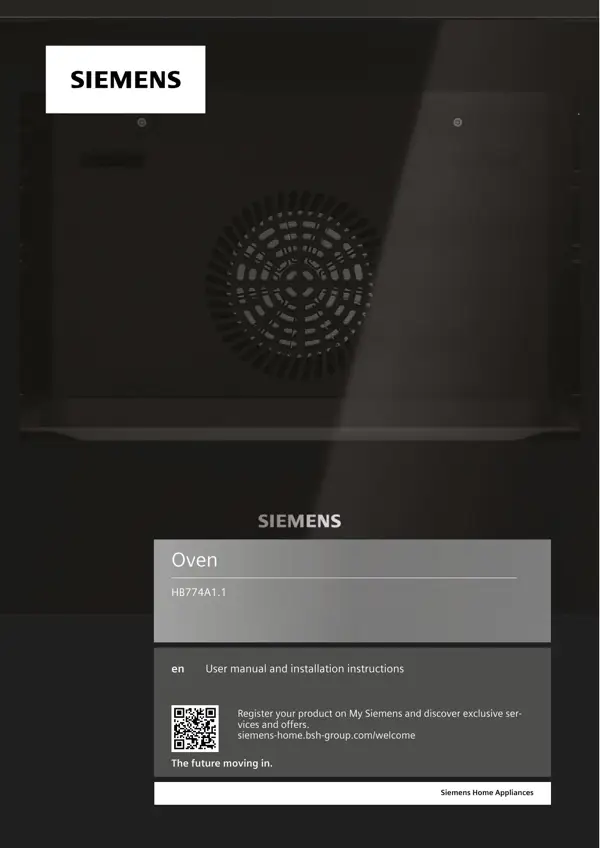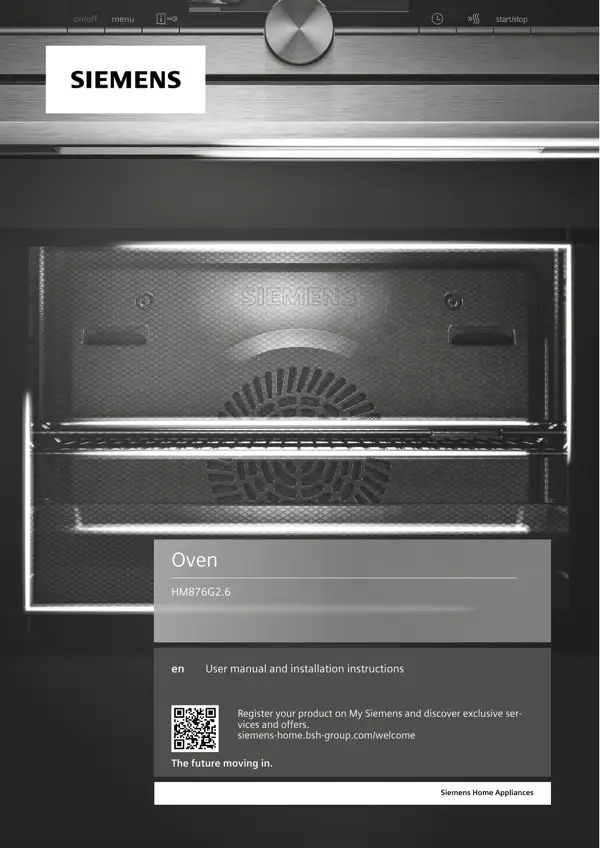
Siemens Oven HM876G2.6 Manual
Brand: Siemens
Appliance Type: Oven
Appliance Model: HM876G2.6
Title: HM876G2.6 en User manual and installation instructions
Brief Description: This manual provides safety instructions, operating modes, installation guidelines, and troubleshooting tips for the Siemens HM876G2.6 oven.
Table of Content Siemens Oven HM876G2.6
- Safety
- Preventing material damage
- Environmental protection and saving energy
- Familiarising yourself with your appliance
- Operating modes
- Accessories
- Before using for the first time
- Basic operation
- Rapid heating
- Time-setting options
- Microwave
- Meat probe
- Dishes
- Childproof lock
- Sabbath mode
- Home Connect
- Basic settings
- Cleaning and servicing
- Self-cleaning
- Cleaning assistance
- Drying
- Appliance door
- Rails
- Troubleshooting
- Disposal
- Customer Service
- How it works
- Installation instructions
10 Most Common Questions Siemens Oven HM876G2.6
- How do I operate the oven?
- What safety precautions should I take?
- How can I prevent material damage?
- What should I do before using the oven for the first time?
- How do I set the microwave function?
- How do I clean the oven?
- What accessories can I use with this oven?
- How do I troubleshoot common issues?
- What is the childproof lock feature?
- Can I use the oven for commercial purposes?